ParentPay & ClassCharts
Please see below information regarding our payment platform and the school to parent communication platform.
ParentPay

South Nottinghamshire Academy is a cashless school and uses the secure website ‘ParentPay’ for any payments for school meals, school trips, revision guides, school ties, music tuition and any other purchases that may be necessary.
Parents are issued with activation/login details when their child joins the school. If you already use the ParentPay platform for another child at either this school, or who attends a different school, you will be able to use the same account. Full details of how to set this up will be provided with your activation information.
It is very important that your child's ParentPay account remains in credit and is topped on a regular basis to enable them to purchase food from the canteen at break and/or lunchtime if they need to do so. Email reminders will be sent out to parents if an account becomes overdrawn.
Please contact Jan French, J.French@snacademy.org.uk or the main school office main.office@snacademy.org.uk if you have any queries regarding ParentPay, we will be happy to help.
Further information can be found in this useful video Guide for parents:
ClassCharts
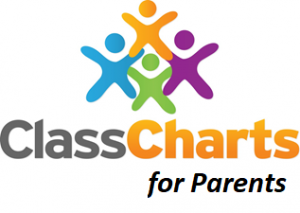
South Nottinghamshire Academy uses the secure website Class Charts to communicate with parents. Through Class Charts, parents can view their child’s behaviour points, track attendance records, view assigned homework tasks, track scheduled detentions and view announcements from school.
Parents are issued with activation/login details when their child joins the school. If you already use the Class Charts platform for another child at either this school, or who attends a different school, you will be able to use the same account. Full details of how to set this up will be provided with your activation information.
Class Charts for parents can be accessed via the website, or through their IOS and Android Apps.
Please contact our main school office main.office@snacademy.org.uk if you have any queries regarding Class Charts, we will be happy to help.
You may wish to use the link at the bottom of this page to view the user guide for parents.

